For companies working with pre-owned devices, it's crucial to test smartphones carefully to be aware of all their defects. Knowing the most common problems with your stock can significantly save time and resources spent on diagnostics. Today, we will share a list of the most common mobile phone problems based on our NSYS Group's statistics. Moreover, we will suggest one solution that can detect them all!
The most common cell phone problems
We collected results from our customers who have tested mobile phones with NSYS Diagnostics software. The complete research, including current used cell phone market trends, the top-10 tested models (for Apple and Android smartphones), etc., you can find in our digest. Fill in the form to get it for free!
If the file has not been downloaded or you would like to receive it by mail, write to [email protected]
Out of 60+ tests, there are top-10 that smartphones fail more often. Here is the list of these checks that represent the most common mobile phone problems:
Battery
Poor mobile phone battery health is a prevalent reason to change a smartphone for a newer option. Usually, you can find the capacity of the battery health in the Settings — however, not every Android phone has this function.
But this percentage doesn't entirely represent the phone battery condition. To see how the device functions without a wired connection and whether it has a battery-draining issue, run a battery stress test. It automatically discharges the battery in a short period of time. As a result of the test, you can see how the battery performance corresponds to the declared capacity and the number of charging cycles.
Moreover, low battery power, broken charging port, and inability to function without a charging cable are big red flags for buyers. Provide a certificate with the testing results to prove the quality of the phone being sold. That will increase customer trust in your business.
There is one more thing that you should keep in mind: as the battery is the first thing to become non-functional, there is a high chance that the previous owner could replace it. That is why you should not only test the battery life but also check whether this part is original or not.
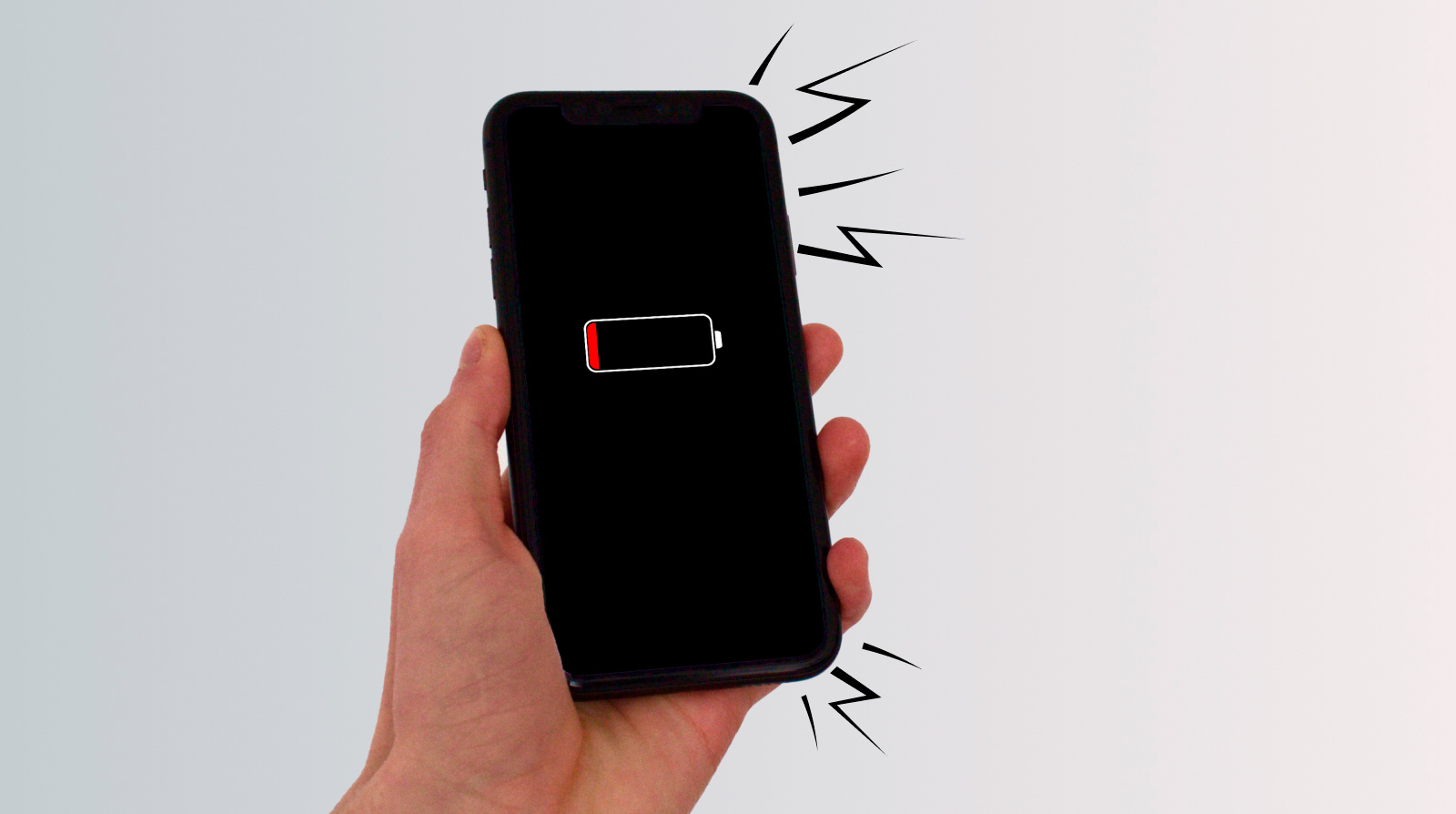
Headphones
Headphone functionality is critical to any phone, affecting both calls and media consumption. Headphone jack or Bluetooth connectivity issues can significantly degrade the user experience.
For devices with a physical headphone jack, testing for audio output quality and the jack's physical integrity is essential. This includes checking for static noise, audio clarity, and whether the connection is loose.
For devices relying on Bluetooth connectivity for audio, testing the pairing process and the stability of the connection is crucial. Audio cuts, difficulty pairing with devices, or poor sound quality can indicate underlying issues with the Bluetooth module.
Network
Network connectivity is the backbone of mobile phone functionality, enabling everything from voice calls to internet access. Testing a device's ability to maintain a stable connection to cellular networks is crucial. Diagnostic software and apps can simulate various network conditions to evaluate the phone's performance, providing insights into its reliability in real-world usage.
SIM
Testing the SIM card slot involves verifying that the mobile phone can correctly read SIM card information, register on the network, and maintain a stable connection without unexpected disconnections or errors. Problems with the SIM card slot, such as difficulty in detecting the SIM card or frequent loss of network service, can indicate physical damage to the SIM tray, dirt or debris obstructing the contacts, or software issues preventing proper communication with the SIM card.
Camera
Broken cameras are an extremely common problem, especially for Apple devices. Moreover, the camera is very important for an end user, so its condition influences the price drastically.
To ensure you evaluate it accurately, provide all types of camera diagnostics, which include:
- Front Camera
- Back Camera
- Flash
- Autofocus
- Telephoto lens (for Apple devices)
- True Depth camera (for Apple devices)
- Ultra Wide camera (for Apple devices)

Apple Pay / NFC
Testing the NFC functionality, particularly in Apple Pay, is crucial to ensure the device can handle contactless transactions and interactions efficiently. This includes verifying that the device can initiate and complete payments via Apple Pay and recognizing payment terminals without delays or errors. Additionally, testing should cover the device's ability to pair with other NFC-enabled devices and read NFC tags accurately.
Wi-Fi
Problems with Wi-Fi network connectivity can stem from a variety of factors, including outdated firmware or issues with the device's internal hardware that manages wireless communication. For an end user, that can result in slow internet speeds, intermittent connection drops, or an inability to connect to wireless networks altogether. Such issues significantly hinder the device's usability, especially in today's digitally connected world, where consistent internet access is essential for most functions.
Addressing these problems in pre-owned devices can be a complex task. While updating software to the latest version or resetting network settings might resolve some connectivity issues, hardware-related problems often require more invasive and costly repairs at a cell phone repair shop.
Geolocation
Geolocation issues in pre-owned devices are a common concern that you should be aware of. These problems can arise for various reasons, such as outdated software or hardware defects. Resolving geolocation problems can be challenging. Software updates might fix some issues, but hardware-related problems often require professional repair or replacement of the GPS module, which can be costly and time-consuming.
Additionally, in pre-owned devices, the wear and tear from previous use can exacerbate these issues, making them more frequent and more challenging to diagnose. Thus, you should test the geolocation functionality thoroughly before completing the purchase.
Apart from geolocation, you should test other sensors such as barometer, gyroscope, compass, etc. With testing software like NSYS Diagnostics, you can perform these checks automatically, saving lots of time.
LCD Pixels
Dead pixels or burned spots on broken glass screen are a problem that is easy to face — they might happen because of physical or water damage, manufacturing defects, aging of the device, etc. Usually, this issue can't be fixed without replacing the screen. To avoid spending time and money on that, carefully test the device before buying to ensure there are no dead pixels. Use NSYS Diagnostics' easy-to-run LCD pixels test to automate the process.
Also, check the screen for other possible defects mobile phone can have: cracked glass, direct sunlight exposure evidence, even a small volume of water stuck underneath it, frozen screen, etc. All of these defects can lead to further damage to the device.
To find out how to check the authenticity of an iPhone display, read our article on the topic.
Microphone
Like cameras, microphones are one of the core features the customer needs in a smartphone. Remember that there are multiple mics, and you need to test them all:
- Front Mic
- Video Mic
- Bottom Mic
- Top Miс
- Microphone
How to Detect These Mobile Phone Defects
Although some tests can be performed manually or via apps, only software testing can streamline the process while maintaining constant results. Use NSYS Diagnostics software to increase your revenue from pre‑owned & refurbished cell phones.
The software provides 60+ tests to detect over 100 possible hardware defects. After each test, you will get a detailed report, and an automatic certificate printing will provide transparency of deals without doubts about quality.
Want to try NSYS Diagnostics? Click the link below and arrange a demo!