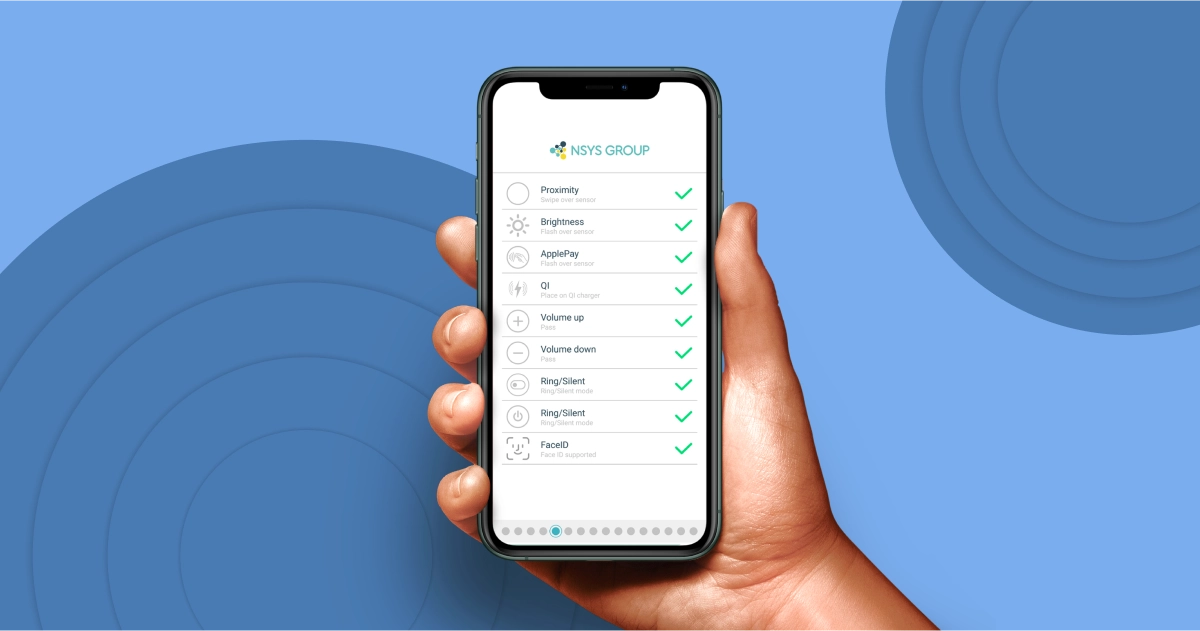Regardless of whether you buy used phones wholesale or retail, you should definitely check the product before purchasing so as not to come across as low-quality. Your business profit directly depends on the accuracy and the objectivity of your device evaluation. We have prepared a guide for you with key attention points when checking.
If you're buying iPhones, here are the most significant diagnostic tests that you absolutely need to run. The list of tests is based on our statistics about the most common tests carried out by our customers and the very frequent defects identified.
What should you check before buying used mobile phones?
1) Check the external condition
First of all, carry out a visual inspection. Mind the scratches, cracks, chips and other damages. The phone price will depend on their quantity. Choose the best price/quality offer. Be sure there are no defects interfering with the operation of the phone.
Often small scratches are non-obvious with a superficial glance, becoming noticeable only when the screen is on. Turn your phone on to find small scratches looking like bright lines on a well-lit phone display or as backlight smudges.
Keep in mind that having a lot of damage can be a sign that the device has been dropped a lot. Such a phone greatly increases the risk of internal damage. Moreover, another common defect is the ingress of water into the phone case. Inspect the charging ports and battery carefully.

2) Check the black list issue
For security purposes, always ask the seller to show you a document with the name of the device’s purchaser and other important information: purchase date, name of the store, warranty details, etc.
Then proceed to the IMEI issue. A sticker with IMEI (International Mobile Equipment Identity) is usually on the phone case. If not you can go with * # 06 # combination to see IMEI. Compare a unique IMEI number you got with the one on the invoice or the shipping box. This combination is compliant with both iPhone and Android models. Moreover, dual SIM smartphones have 2 IMEIs. If all the info matches, your device is not stolen or blacklisted.
3) Check originality
Beware of fakes! It is very easy to stumble upon cheap fakes that look exactly the same as originals with the naked eye. Scammers often even replace internal stickers with IMEI and other important information. To figure out the fake, go to "Settings", read all specifications, and compare the information with the ones on the case.

4) Check functionality
Well, now the most crucial moment has come — the diagnosis of possible internal defects. Here are the main things to inspect:
Phone battery test
The battery is the most valuable and most quickly broken part of the phone. Manually, you can only see the battery power in the settings, but it does not always turn out to be reliable. There is a whole set of tests that you can only perform with diagnostic software:
- Battery stress test
- Battery health check
- Battery cycles check
- Current capacity check
- Design capacity check
Checking the originality of phone parts
According to statistics, almost a third of pre-owned smartphones have screens replaced. The market is flooded with devices with non-original details that cannot be manually detected either. Be sure to check the originality of:
- LCD display
- Battery
- Touch ID
- Back camera
- Front camera
- Motherboard
Display test
Speaking of the display, you need to check:
- Colour screen
- 3D Touch
- Touch screen
- Multi-touch
- LCD pixels
Audio tests
Be sure to check the speakers and microphones on each device. This includes the following tests:
- Vibrations
- Microphones
- Speakerphone
- Headphone jack
Camera test
Separately, carefully check the camera.
- Front/Back/Telephoto camera test
- Ultra-wide camera test
- Flash test
- Face ID check
Buying used may become not cost-saver, but a total headache down the road if some of the defects are to be found after purchasing.
Take your time when checking accessories as well when purchasing pre-owned devices along with them. Examine if the charger, cables, and headphones work properly.
5) Check personal data
Here we are at the finish line. After making sure that the phone is not on the black list, its external condition and functionality match with the declared price, it's time to take care of security. Be sure to check that the phone is unlocked and that no personal data of the previous owner remains on it. Not all sellers use reliable data deletion programs, so you should definitely double-check if they are missing.

NSYS Diagnostics
If you read to the end, then you probably understood how difficult and time-consuming it is to test the phone before purchasing. What if you buy a batch of 100 phones? For those who don't want to keep in mind a long checklist of items that must be checked, there is a perfect solution. NSYS Diagnostics is a cell phone diagnostic software.
This one-stop solution can be used as a mobile phone repair shop management software or phone diagnostic system in retail stores or warehouses.
Automated smartphone testing software that allows you to detect more than 100 defects on 60 smartphones simultaneously within a minute!
Diagnostic certificates issued to each device after testing will leave no quality doubts with your partners.
NSYS Data Erasure software allows you to securely delete all personal data and guarantee the safety of you and your customers.
Buy used phones with quality assurance with NSYS!