Android-based devices offer their users much more useful analytical features than iOS-based ones. There are many options for conducting system check Android diagnostics with internal tools, from free well known programs to secret technician USSD-codes. You can always go with third-party applications for performing various tests as well. The choice depends on your requests and phone model. Now we will tell you about some hidden features that will definitely come in handy when working with used phones.
Remember and write down!
* # * # 4 6 3 6 # * # *
Android secret code that opens a hidden phone diagnostic menu. It is located in the operating system and is not displayed in the standard menu. With the help of this combination, you can find out a lot about the phone, battery, and network statistics.
Here are some other codes for testing of different kinds:
| Code | Function |
| *#*#7780#*#* | Factory Restore |
| *#06# | Displays IMEI number |
| *#0228# | Battery Status |
| *#*#0*#*#* | LCD test |
| *#*#232339#*#* / *#*#526#*#* | Wireless LAN Test |
| *#*#1472365#*#* | Quick GPS Test |
| *#*#0842#*#* | Vibration and Backlight test |
| *#*#34971539#*#* | Get camera information |
| *2767*3855# | Reinstall the phones firmware |
| *#*#1111#*#* | Complete information about the operating system |

Why is diagnostics using internal tools not enough?
So yes, Android has a lot of opportunities for internal analytics, why then use additional tools?
- Without special diagnostic software, you run the risk of buying a stolen or blacklisted device, which will cause you problems in the future, from loss of money to criminal liability.
- Device diagnostic is carried out not only to check its performance, but also to be able to document this. No matter how well your professional employees test Android smartphones, without diagnostic certificates, your customers are unlikely to take their word for it. Market-recognized diagnostic certificates can only be provided by specialized software.
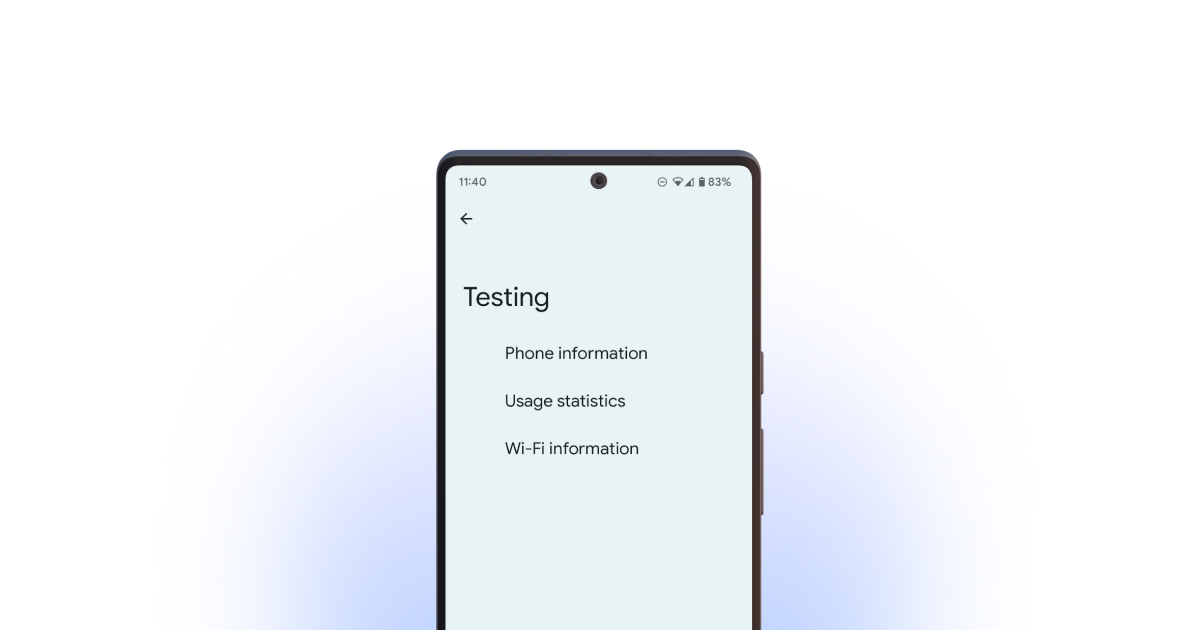
How to conduct high-quality Android system check?
For comprehensive and high-quality diagnostics of smartphones, we have developed an innovative service NSYS Diagnostics.
- Over 60 automatic tests will allow you to perform high-quality diagnostics of your Android device in less than a minute.
- The user-friendly interface is intuitively clear to everyone, even a novice employee.
- Certified data erasure will not leave you and your partners in doubt about the quality.
Leave a request and try the best diagnostic solution for Android smartphones from NSYS!