When the smartphone battery is in poor condition, it might drain even while charging. This defect needs to be detected and repaired, or it can make the experience of using the device unbearable. In this article, we explore the reasons why smartphones might shut down while charging and the methods businesses can use to detect this issue.
Phone Battery: Key Statistics for Used Device Businesses
A faulty battery is the most common defect, based on NSYS Diagnostics’ usage overview—up to 16.5% of devices tested are of poor battery quality. That happens because lithium-ion batteries have limited lifecycles: they usually can run for 300 to 500 full charge cycles before deteriorating completely. Typically, that results in about 2.5 years of usage, but factors like heavy load, frequent charging, or extreme environmental conditions can shorten the battery lifespan. In other words, wear and tear is inevitable.
Altogether, smartphones usually reach the secondary market with reduced battery health. At resale, such devices have a lower value and, therefore, offer lower profits for businesses. If battery defects are overlooked, they can lead to higher return rates and reduced customer retention for resellers and refurbishers.

Phone Dying on Charger: What Are the Reasons?
Understanding the reasons for the issue is critical to troubleshooting it. The main factors why the phone loses battery while charging are the following:
- Faulty charging equipment. This is an issue that is easy to detect and fix: simply changing the cable and the adapter will show whether the reason lies in these accessories or the smartphone itself. Obviously, there is no need to involve repairers to fix this issue, and the overall phone value won’t be affected by this defect.
- Resource-intensive activity. If resource-heavy applications like games or video editors run in the background, they can place a significant load on the processor and battery of the smartphone. In some cases, these apps consume more power than the charger supplies—especially if the device is using a low-wattage adapter—resulting in the phone dying despite being plugged in.
- External conditions. Temperature, humidity, and other environmental factors can affect smartphone performance—particularly the battery. The heat generated while charging may trigger the device's thermal protection, causing it to shut down. Over time, exposure to extreme temperatures can degrade battery health and reduce its overall lifespan. Even short-term overheating during charging cycles can cause micro-damage that accumulates over time.
- Software issues. Bugs and firmware malfunctions can lead to battery mismanagement, unexpected shutdowns, or charging problems. Generally, trusted operating systems and applications don’t cause major issues, and minor bugs are typically addressed quickly through updates. However, poorly optimized third-party apps or malware can affect battery performance by running in the background, overloading the processor, or interfering with system processes.
- Device aging. Due to physical limitations, the battery sometimes shuts down unexpectedly, even when charging. This case cannot be fixed without disassembling and repairing the device.
Repair Tips: How to Fix Battery Draining While Charging?
To postpone problems with your smartphone’s battery and prolong its health, it’s important to implement responsible practices and treat the device with care. Following these simple rules is basic device hygiene—it should be a norm for every user:
- Use quality charging equipment; the best option is the original one.
- Avoid using resource-intensive applications that overload the phone’s processor.
- Close unused apps in the background.
- Keep the smartphone charged between 20% and 80%, and avoid keeping the device plugged in once it reaches 100%.
- Regularly update the operating system and use antivirus software to prevent the phone from malware.
If the problem occurs and the phone battery drains even when charging, try restarting the device—it might help fix software glitches. The last resort might be to reset the smartphone completely.
However, the most efficient way to detect the root of the problem is to bring the phone to a professional. Repair centers will help to check the battery health and fix the existing issues.

How Repair Centers Can Detect and Fix Battery Problems
As battery condition significantly influences smartphone value, businesses need to find a way to evaluate it accurately and quickly. Simply checking the battery health percentage in the settings is not sufficient: the number doesn't reflect how quickly the battery drains. Moreover, scammers can fake the number on some Android devices to sell the device for more money. Also, when this number is checked manually, there is room for human error, as the tester can make mistakes when entering the percentage into the system.
NSYS Diagnostics fights these challenges and provides a solution that efficiently automates the process while eliminating human errors and fraud. The software performs a Battery Stress Test to evaluate how quickly the battery drains. Combined with the battery health percentage, these tests accurately assess the battery condition.
Moreover, NSYS Diagnostics detects non-original and replaced smartphone parts: the solution will warn you if there are any signs that the iPhone battery was fraudulently changed to a counterfeit one. This feature protects businesses from unknowingly selling defective devices—and from the reputational damage that can follow.
When using NSYS Diagnostics, businesses can ensure an accurate and consistent phone testing process. By clicking the button below, you can try this solution for free and boost your workflow now!