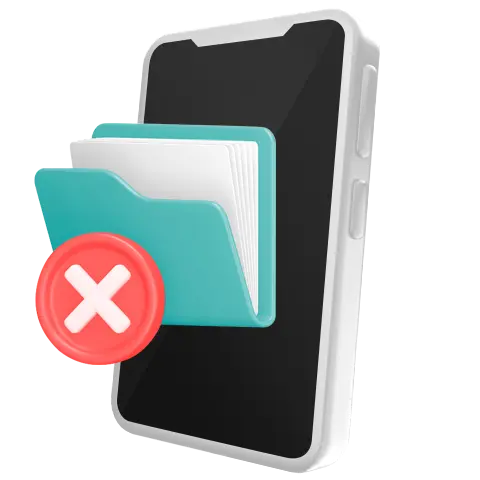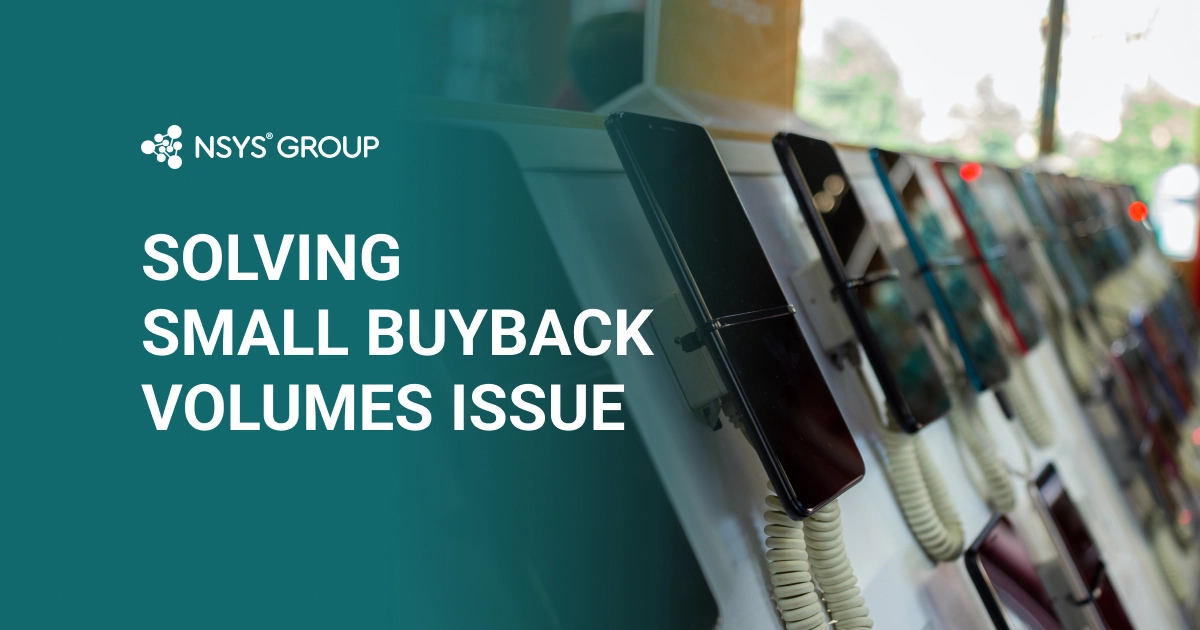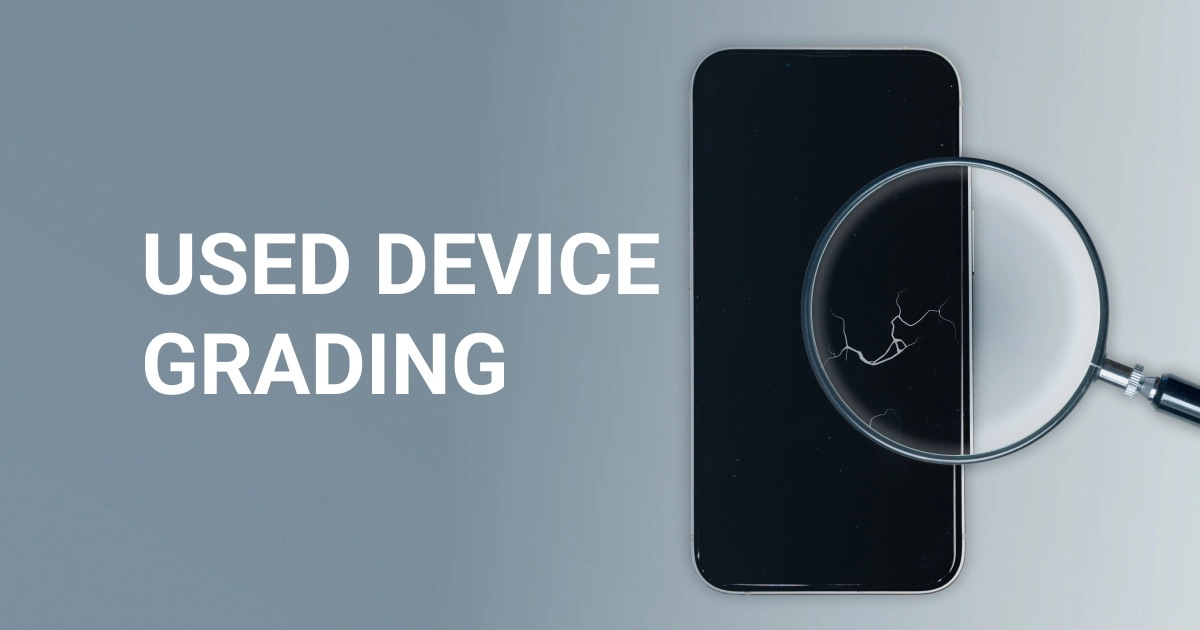One way a business can contribute to the circular economy is to extend the lifecycle of used devices. But how do you do that? In our article on MDL Management, we have already discussed the importance of secure asset tracking inside the organization. Today, let's explore the stages of the entire lifecycle of corporate electronics and ways to make device management more sustainable.
What Is the IT Asset Lifecycle?
The primary purpose of IT Asset Lifecycle Management (ITAM) is to maximize the use of devices at each stage. This is done for both economic and ecological purposes.
Optimization of asset usage cuts excessive spending on corporate devices and makes all asset management-related costs more predictable. From an environmentally friendly perspective, extending the device lifecycle contributes to the circular economy while reducing the overproduction of electronics. Therefore, implementing ITAM best practices into your business operations is beneficial both for your company and for the planet.
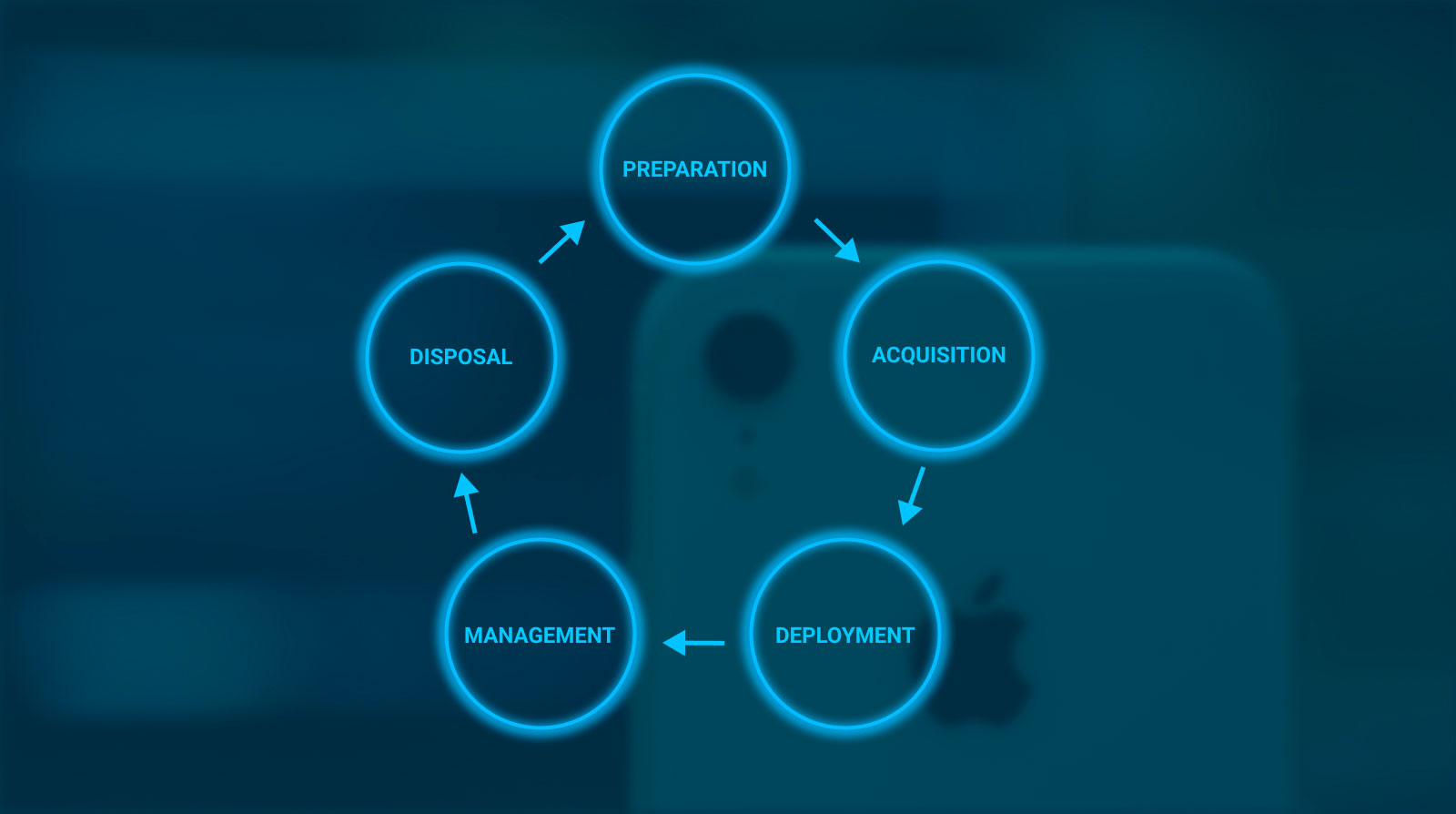
What Stages Does the IT Asset Lifecycle Have?
Experts divide asset management processes into several stages to make them more explicit and structured. Each organization can set these stages according to its needs, but there are usually three to five main categories.
However, there is an example of a more detailed asset management strategy. It is presented in the article "IT Asset Management," published by NIST. The complete life cycle of corporate assets includes eight stages: strategy, Plan, Design, Procure, Operate, Maintain, Modify, and Dispose.
Let's look closely at its simpler version that combines the best practices of optimizing asset usage. It consists of five sequential steps:
Preparation
Before purchasing the device, you need to ensure you make the calculated decision. To acquire IT assets considered, answer the following questions:
- For what purposes will new IT assets be used?
- Can any of the existing corporate devices be reused for these purposes?
- How many assets does the company need?
- Can this number somehow be reduced?
- How will new IT assets be managed? What opportunities does the company have to reuse and recycle them?
Moreover, you need to consider whether the existing IT asset management tool fulfills the company's needs to maintain corporate devices. At this stage, you may decide that you need a more advanced IT asset management solution to handle more devices. Then, it's better to delay the purchase of new devices and choose and implement new ITAM software first.
Acquisition
In the second stage, you need to find the most efficient way to purchase new IT assets. For instance, you might decide to buy pre-owned devices instead of new ones or prefer older models to newly launched ones. At this stage, you can significantly reduce costs, so efficiently search the market for the best deals.
Deployment
Corporate devices should comply with company data safety norms. So, each IT asset should be set to a confidential level suitable for its user. You also need to assign asset status to determine the device's condition, current user, and predicted lifespan. All this information is needed to keep company asset inventory transparent and make the best use of existing devices.
Management
This step includes maintaining IT assets efficiently during their useful life. At this stage, you need to repair devices, extend their lifecycles, and prevent data breaches. To reduce security risks, pay additional attention to the device's accesses and use hardware and software solutions to perform secure data erasure before handing the device over from one employee to another.
Sometimes, the step is divided into two parts: Utilization and Management. However, that usually doesn't make sense as the two stages are inextricably bound up with each other.
Disposal
The last part of IT asset management plays a crucial role in maintaining corporate devices efficiently. When an IT asset is no longer in working condition or has become obsolete, you need to prepare them for leaving the company.
First of all, make sure that the device cannot be reused inside the company. Sometimes, outdated or poorly working assets can be used for minor tasks.
Secondly, if you decide to dispose of the device, you need to perform data sanitization on both hardware and software assets. Make sure you use certified solutions to eliminate the possibility of data loss.
Lastly, choose the sustainable option for asset retirement: donate, recycle, or resell. This approach shows that you take asset management responsibly and care about the environmental consequences of your company's activities.

What Are the Best Practices in IT Asset Management?
To make the ITAM more effective, use the following methods:
- Implementation of process documentation. All steps of asset usage need to be described using IT asset management software. The documentation should be transparent and coherent.
- Risk management. All risks associated with data breaches should be estimated, and an emergency plan should be created in case any data loss occurs.
- Vendor management. Create a communication protocol that will be used each time you interact with third-party vendors as a part of your asset management.
Additionally, implement project management techniques into the ITAM to make it more organized. That implies a strong leader who will actively monitor the process and quickly solve any problems that occur.
How to Extend the Device Lifecycle?
Apart from benefiting your business, asset management is an environmentally friendly practice you can implement into your workflow. However, it might not be apparent from first sight how to extend the device lifecycle.
Let's discuss several practices that will help you to prolong the life of that device.
Regular device testing is a must. You need to check the condition of assets to prevent sudden breakdowns. Notify employees about planned testing in advance and make these checks a part of your ITAM routine.
Also, educate employees about responsible device usage. Prepare training resources so this information can be easily spread in the company.
Remember to install the latest versions of operating systems and apps on the corporate devices. Updates usually provide more advanced security features and fixed bugs. All those improvements might prolong the device's life and optimize energy usage.
Moreover, pay attention to the latest trends in data sanitization. The new and more advanced guidelines are published almost annually, so you need to ensure your data erasure software complies with them.
Conclusion
If you operate with a large number of pre-owned devices, try the NSYS Data Erasure solution! It can process multiple smartphones at once: wipe up to 60 devices simultaneously.
NSYS Data Erasure complies with the NIST SP 800-88 guidelines and is certified by ADISA. The solution provides a data destruction certificate for each device to confirm that the data has been erased correctly, in accordance with international standards. It guarantees data sanitation and protects against any data breaches or unauthorized access risks.
To try NSYS Data Erasure, arrange a demo!