The model of a smartphone is basic information about the device, just like the manufacturer, operating system, or storage capacity. Understanding it is important for both the business that sets the price and the customer who decides whether the smartphone meets their needs. In today’s article, we explore the ways businesses can quickly and accurately detect a phone model and perform thorough testing in less than a minute.
How to Check the Phone Model Manually
The basic information about the device is usually found in the Settings, in the “About Phone” section. However, don’t rely entirely on this information: on Android devices, it can be altered using third-party applications or deliberately falsified to fraudulently trade in a lower-quality smartphone.
Another place to check is the back panel of the phone, as some manufacturers print the phone model there. Although this method won’t work for recent Apple or Samsung phones, older and cheaper models might have the information written on them.
Disassembling the phone can also help identify its model in some cases, as this information is sometimes printed on the manufacturer’s label under the battery. In some phones, details on the battery, such as the battery part number, can be indirectly linked to the phone model.
You can also check the original packaging and receipt, but these are often unavailable to both individuals and businesses.
If the smartphone is linked to a specific carrier, contacting them directly may provide more details about the device.

Why Checking a Phone Model Manually is Inefficient
The methods mentioned above have their limitations and are only practical for individuals. For businesses, they are inefficient: manual checking is time-consuming and doesn't guarantee accurate results.
Moreover, any testing step that requires manual data entry—for example, if a worker has to enter data from the back panel into the system—introduces the risk of unintentional errors and deliberate fraud.
Nevertheless, manual checks can still be useful to double-check the phone model in controversial cases.

How Businesses Can Check Phone Models
The best way to eliminate human error and fraud is through automation. Automated processes ensure consistent results delivered within a predictable timeframe, benefiting your overall workflow.
Integrating automated testing solutions, such as NSYS Diagnostics, streamlines phone processing and reduces unnecessary costs.
NSYS Diagnostics automatically checks the IMEI and extracts connected data, including the phone model, color, and, most importantly, device statuses such as SIM lock, MDM, and financial status.
In addition to IMEI checks, the solution runs over 60 tests to detect more than 100 hardware defects. Once testing is complete, NSYS Diagnostics provides certified test reports with all the results. NSYS Group is trusted by Back Market, Amazon, and Refurbed, so these certificates enable you to resell on these marketplaces.
Try NSYS Diagnostics to boost your sales and ensure accurate testing!