Sometimes, phones might run slowly and use too much power on even basic tasks. This is a common problem, especially for aged electronics. Slow performance may lead to other issues or result in replacing the smartphone with a newer one. According to statistics shared by SellCell in their report, 13% of respondents described their smartphone being too slow as a primary reason to change it.
Used device businesses need to detect performance issues quickly and accurately, ensuring no defective smartphone reaches the customer. In this article, we explore how both businesses and individuals can run phone diagnostics and fix this problem efficiently.

Why Is My Phone So Slow? The Core Reasons
Mainly, a phone runs slowly due to one of the following issues:
Low Storage Space
When the device storage is full, the smartphone may not only lack functionality but also perform operations slower. This happens because the device doesn’t have enough free space for temporary files and cache, making it harder for apps and the operating system to process tasks efficiently. Additionally, when there is no room for installing updates, the smartphone misses out on performance improvements and security patches that fix vulnerabilities. Overall, low storage space results in worsened user experience and poor performance.
Battery Degradation
Battery condition significantly affects how the device functions. As this part naturally deteriorates over time (typically over the course of about two years), older smartphones can face various issues, including unexpected shutdowns, overheating and reduced speed. When the battery health declines, iPhones and some Android smartphones might use the performance-throttling functionality to prevent device damage.
Software Overload
Background application activity, outdated software or malware — these software-related issues degrade smartphone performance and might pose security risks by mishandling personal data. Excessive power consumption, required for the functioning of some applications like games or video editors, can consume significant processing resources, thus lowering the speed of other activities.
Aging Hardware
Apart from the battery, other device components also deteriorate over time, leading to reduced smartphone performance. An old processor may struggle to run modern applications efficiently and can become a crucial point in slowing the device, even if the battery is healthy and storage is clean.
How to Prevent Your Phone from Slowing Down: Best Practices for Individuals
Knowing the potential threats, it is beneficial to think about avoiding the risks of performance reduction. Several practices will help you prolong your smartphone’s working life and ensure that the device runs smoothly:
- Keep the operating system and applications updated. This will provide efficient energy usage, implementation of the most up-to-date improvements and elevated security.
- Optimize smartphone settings: limit background activity, check application permissions and clear cached data regularly. Additionally, both iPhones and Android phones provide their own specific features to manage power consumption effectively.
- Keep the battery between 20% and 80% charged, use original charging equipment and don’t leave the smartphone plugged in overnight. These simple rules will prolong battery life and slow the natural process of its deterioration.
- Uninstall unnecessary applications and files, keeping the device storage free. Features like “Offload Unused Apps” on iPhones can help you free up space without losing important application data.
- Monitor activity to detect issues early and prevent serious slowdowns. Both built-in functions and third-party tools will help you check smartphone performance and notice speed reduction.
Phone Running Slow: Quick Fixes for Individuals
In case the problem occurs and the smartphone runs slowly, the first step would be to reboot the device. As with other performance issues, restarting a smartphone refreshes its activity and short-term memory, improving the speed of operations. Additionally, clearing cache and limiting application activity will help.
However, most of the time, there is no way to resolve the problem on your own. The best solution in such a case is to take the phone to professionals in repair centers. They will detect the root of the performance slowdown, accurately disassemble the device if needed and fix the problem. Moreover, the technician will provide you with a warranty to give you additional assurance of the device’s condition.
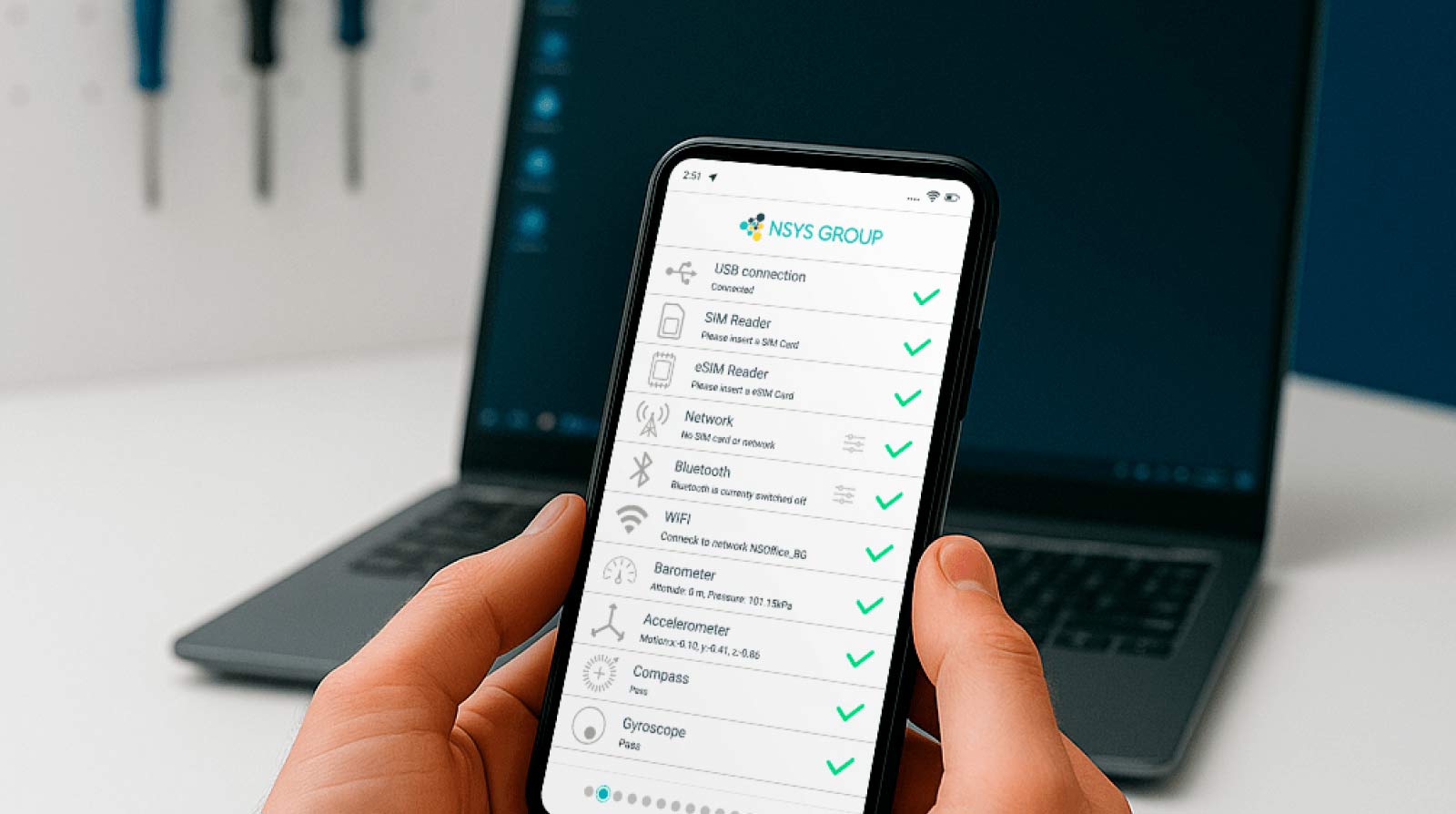
How to Detect Phone Performance Issues: Guide for Businesses
For businesses, using phone testing software is the quickest and most accurate way to detect that the device performs poorly or has any hardware defects. NSYS Diagnostics is an advanced solution that runs 60+ tests, checking for over 100 potential problems, including battery issues and non-original parts. Also, the software automatically extracts smartphone’s IMEI and verifies it using integrated GSMA Device Check. This feature detects whether the device was lost, stolen, or has SIM lock, Carrier lock, or a negative financial balance.
Click the button below to schedule a free demo of NSYS Diagnostics!