What does IMEI mean?
The IMEI code is a unique sequence of 14-15 digits assigned to each mobile phone. It serves as a device identification number. This code enables service providers to recognize phones in the network and distinguish between legitimate and potentially fraudulent devices. But the IMEI is not just a random string of numbers; it holds a wealth of information about the device.
The IMEI's primary purpose is to identify each device uniquely. It contributes significantly to the tracking and protection of misplaced or stolen phones. If the phone ever goes missing, its IMEI number can be used to track it down. But what can you check with IMEI number?
The IMEI number allows us to gather details about a phone even without its physical presence. The information provided should include details such as:
- Brand;
- Model;
- Year of release;
- Specifications;
- SIMLock and Blacklist statuses.
This contributes to the precise and clear identification of the device. This information is stored in the Equipment Identity Register (EIR), a database that validates the legitimacy of calls or SMS messages from mobile devices.
How to find your IMEI number?
Given the significance of an IMEI number, you should know how to locate yours. Fortunately, several straightforward methods exist, whether by dialing a simple code, checking your device's settings, or inspecting the device physically.
Using the dial pad
One of the quickest and easiest ways to find your IMEI number is to use your device's dial pad. Simply open it and dial *#06#. The IMEI number will then be displayed on the screen. This approach is universally practical, as it assigns a distinctive identifier to each phone while revealing details about its production origin and model.
Checking the settings app
Another method of finding your IMEI number is through your device's settings. For Android users, navigate through Settings > About phone > IMEI to view your unique identifier on your Android phone.
iPhone users can find their IMEI number by going to Settings > General > About and scrolling down to locate it. Similarly, the IMEI number can be found in the settings of Windows phones and Blackberry devices.
Inspecting physically
In some cases, the international mobile equipment identity number can also be found physically on the device. On some recent models, the IMEI number can be located on the SIM card tray.
For some newer models without removable backs, the IMEI number is listed on the back of the device, often near the bottom or within regulatory information. If your phone has a removable battery cover, the IMEI number can usually be found on a label inside the battery compartment once the cover and battery have been removed.
How to check IMEI in wholesale and retail stores?
Checking IMEIs manually can take a lot of time and usually requires a wired connection. This process leaves the door open for fraud — as the identification of the device is problematic, it can easily be replaced.
To optimize the process, check out NSYS Diagnostics. With the new automated Android IMEI collection, you don't need to worry about connecting devices via the wire. Collect IMEIs quickly and securely using a desktop, web, or mobile app.
Speed up the process and make it more transparent: as testing results are linked to the phone's IMEI number, you will always be sure of its condition.

What does the IMEI show?
Technically, international mobile equipment identity numbers, which can also be considered a type of serial number, usually follow a 15-digit pattern, each representing a unique identifier or code. These numbers serve the specific purpose of uniquely identifying a phone, providing details about its manufacturing origin and model.
IMEI numbers play a crucial role in numerous mobile functionalities, such as:
- Locating misplaced or stolen devices;
- Restricting network access.
What can businesses use IMEI numbers for?
Beyond the basic functions of tracking and protecting mobile phones, IMEI numbers offer several utilities for businesses, particularly in the buy-and-sell market of pre-owned phones. Using IMEI numbers, businesses can:
- Verify the device's status;
- Ascertain if the mobile phone has been flagged as lost or stolen;
- Check if it is listed in a denial database;
- Determine if it has been involved in an insurance claim.
Another practical application of the IMEI number is verifying phone compatibility with alternative networks, which is especially beneficial for businesses involved in international transactions.

Summary
In conclusion, the IMEI number is more than just a series of digits. It's a powerful tool for enhancing mobile security, preventing theft, and ensuring smooth network services. Understanding how to locate your IMEI number and its technical aspects underscores its significant importance in the mobile device realm.
If you run a used device business and need to check IMEIs daily, try NSYS Diagnostics. It provides an automated Android and iOS IMEI collection using any connection convenient for you.