“Why does my phone randomly shut off?” is a question to which the answer might not be obvious to some smartphone users. But as always, understanding the reason for the issue is the first step toward finding a solution. This article answers the question in detail. For businesses operating with pre-owned electronics, this knowledge will help them quickly identify the defect causing the phone to turn off and, therefore, reduce expenses related to repair.

The Most Common Defects Causing Random Phone Shutdowns
Although an unexpected shutdown occurring only once is not a major problem, if it becomes consistent, the issue is alarming. If the device turns off frequently, it’s crucial to detect the reason and fix the defect. Usually, the cause is one of the following key factors:
Poor Battery Health
Phone battery issues are common and drastically worsen device performance—no wonder battery defects are the most concerning part for people buying pre-owned phones. Among other problems, poor battery health causes phone shutdowns.
Due to natural battery deterioration, it might struggle with charging, holding the charge, or delivering constant power. Thus, the phone might turn off even if the battery percentage is not critically low.
Software Issues
An outdated operating system, faulty updates, and incompatible applications may cause unexpected phone crashes. If the reason is an old software version, then updating the system will solve the problem. However, if a buggy, problematic application is causing the shutdown, only software developers can help by fixing the issue on their side.
Overheating
Smartphone overheating can provoke device coping mechanisms that shut it down in order to prevent hardware damage. Usually, that happens when the smartphone is overloaded because of resource-intensive applications, defects in the battery or the processor, or even malware.
In addition to internal processes, overheating can be caused by external factors such as extreme environmental conditions. Generally, exposing electronics to temperatures outside the 0°C to 35°C range during use is not recommended, as it can lead to unstable device performance.
Internal Defects
Hardware issues significantly affect how smartphones work. For example, defective battery connections or a damaged motherboard might be a reason for the phone to randomly shut down.
This problem can be fixed by disassembling the device and repairing the defective part.
How to Fix Random Phone Shutdowns: 5 Steps
Now that we know that there are several reasons why smartphones shut down unexpectedly, we can dive into the solutions to this issue. Here are five actions to perform that will resolve the problem most of the time:
- Check the battery health. In many cases, the reason is battery deterioration. Understanding the battery condition—its maximum capacity, presence of hardware defects, discharging speed, etc.—can be done manually by checking the battery percentage in the settings. However, for businesses that buy pre-owned smartphones, this approach is inefficient. It doesn’t reflect the battery condition fully, as it doesn’t show how quickly the battery drains. The Battery Stress Test, performed by NSYS Diagnostics, efficiently evaluates battery performance and provides a testing certificate, verifying the quality of the device.
- Check for the hardware damage. Most of the smartphone parts can be inspected only when disassembling the device, which should be performed by professionals. But using software solutions, such as NSYS Diagnostics, can check the condition of internal components, detecting over 100 defects. For businesses, the implementation of testing solutions means drastically reducing time spent, compared to manual testing, and increasing the accuracy and consistency of results.
- Delete unused applications and reduce background load. If the shutdowns are caused by smartphone overload, then uninstalling resource-intensive applications and controlling background activity will help. Additionally, turning on energy-saving features will reduce power consumption.
- Scan for malware. Viruses are a major threat to Android devices, due to their open code structure. Running an antivirus is an efficient way to detect malicious software that interrupts device performance.
- Perform a factory reset. The last option to perform when nothing else helps is resetting the device to factory settings. To prevent your files and personal information from disappearing irrecoverably, remember to back up data prior.
Used device businesses, on the other hand, need to erase data from previous users to avoid data breaches. Testing software like NSYS Data Erasure efficiently addresses the issue. It wipes data irrecoverably in accordance with international standards, including ADISA, NIST, and GDPR.

How Repair Businesses Can Fix Unexpected Phone Shutdowns
If a client brings a smartphone to the repair center and asks to fix the shutdown problem, the repairer needs to start, as always, with phone diagnostics.
With the help of testing software, you can easily detect not only the cause for the mentioned issue but also identify defects that might not be yet apparent from the smartphone performance. For example, NSYS Diagnostics runs over 60 tests, the results of which are then provided in testing certificates. Repair centers can share these certificates with their clients to assure them of the device quality and offer longer guarantees.
Fill out the form below to arrange a free demo of NSYS Diagnostics and elevate your repair workflow!