Extreme temperatures, both high and low, negatively impact smartphone performance and therefore reduce device lifecycles. In this article, we explore the main reasons for phone overheating and practices that help avoid it. Although they can be implemented only by device users, used device businesses can also contribute to prolonging device lifespans. Keep reading to find out how!
Why Smartphones Overheat: Internal and External Factors
Smartphone manufacturers, including Apple and Samsung, recommend keeping device temperatures between 0°C and 35°C during use. Using smartphones outside this range should be avoided to protect the battery and processor health.
Temperature increases might be caused by excessive device use or environmental conditions.
Direct Sunlight
Leaving your smartphone in the sun can damage the device in several ways, including material degradation and worsening battery performance. Additionally, sunlight can harm the screen, leading to permanent discoloration, also known as screen burn-in.
Therefore, it is important to keep smartphones away from direct sunlight and avoid leaving them on the car dashboard or in other heat-exposed places.
Resource-Intensive Apps
You have probably been in a situation where, while playing a game, your phone starts to overheat. That happens because some apps, including games, video players, and graphic editors, require the processor to operate at its maximum capacity. This results in overheating and, if these apps are used regularly, may cause damage to internal components.

Charging Issues
A smartphone should not overheat when charging. If it does, the problem might be with the device itself or the charging equipment.
The best way to prevent this issue is to use an original cable and charger produced by the manufacturer. Additionally, regularly checking the battery’s condition and replacing it when necessary can help prevent overheating.
Processor Overload
Sometimes, there’s just too much going on: lots of apps are open, some programs are running in the background, and energy-inefficient settings, such as increased brightness, are enabled. All of this overloads the processor, which starts to get hot from the inside, leading to overheating.
To prevent the CPU from overloading, close apps you’re not using and avoid using resource-intensive programs for too long or too often. In addition, choose energy-saving settings, such as adaptive brightness and limited background app use.
Outdated Software
When the operating system or apps are outdated, they tend to use more energy than they should, which can cause the device to overheat. Old software doesn’t always manage power efficiently, making the processor work harder and draining the battery faster. Apps that haven’t been updated may also run into compatibility issues with newer system features, creating even more strain.
Keeping your phone updated isn’t just about avoiding overheating — it also helps improve security, boosts battery life, fixes bugs, and ensures everything runs as it should. Additionally, it provides you with new features to make phone use smoother and more energy-efficient.
Malware
Viruses, or malicious software, can cause excessive strain on the processor and battery. One example is cryptojacking — malware that hijacks a device’s power to mine cryptocurrency without the user’s consent.
It’s less likely to happen with Apple smartphones, but Android’s open-source operating systems are more vulnerable to malware attacks. To avoid this, don’t follow suspicious links, open unexpected emails, or download apps from untrusted sources. Consider using reputable antivirus software for added protection.
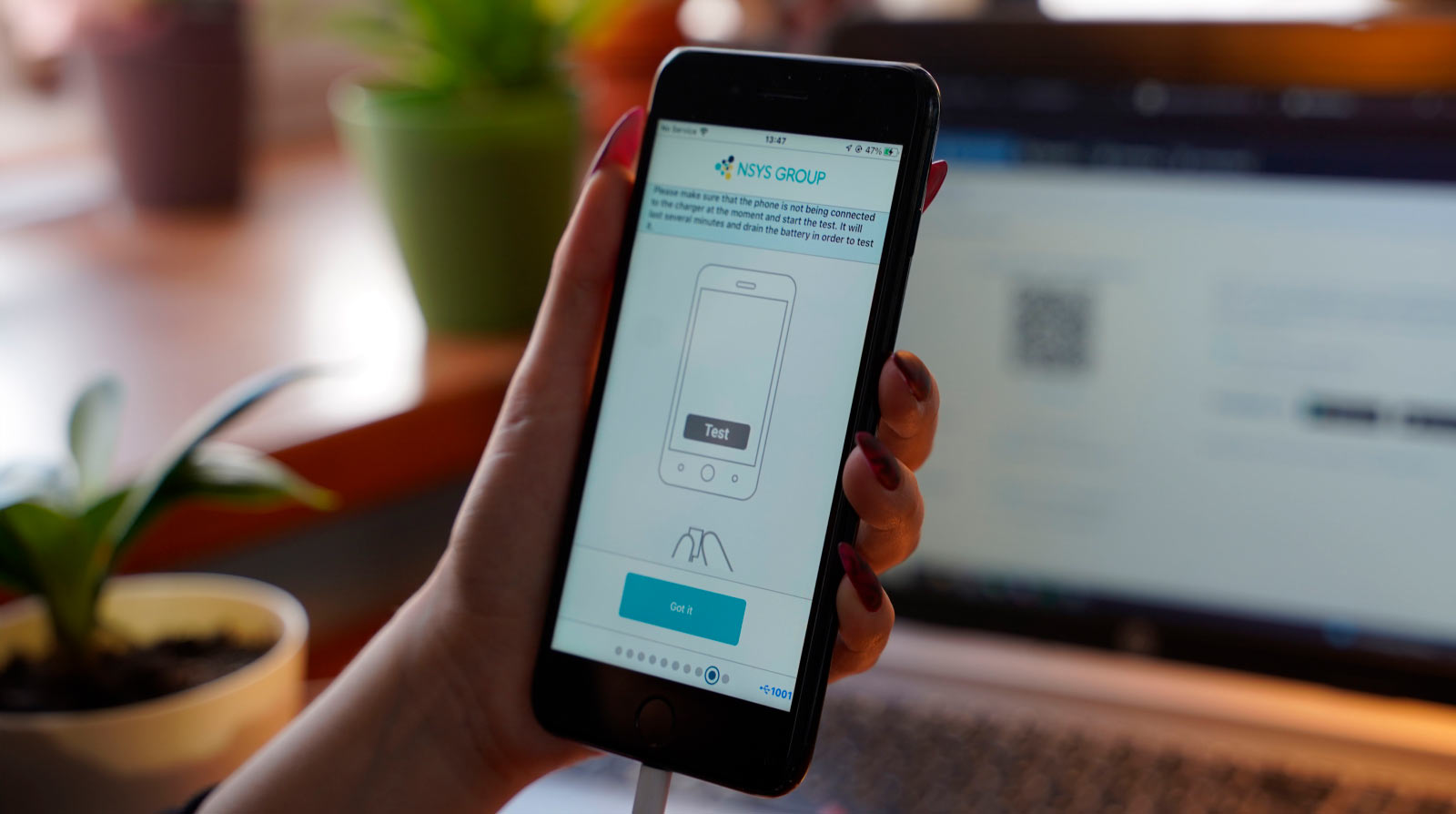
How to Stop a Phone from Overheating
If your smartphone is overheating, you should take the following steps to normalize the temperature:
- Check the environmental conditions and remove the device from heat sources. Ensure the outside temperature is within a normal range, especially while charging when the risk of overheating increases. Avoid charging the device in direct sunlight or in hot, enclosed spaces.
- Shut down the smartphone and close all running applications. Stop using the device so it can cool down. Additionally, turn on Airplane Mode to disable GPS, Bluetooth, and Wi-Fi functions, which can contribute to overheating.
- Turn off the smartphone completely if simply closing apps doesn’t help. After turning it off, place the device in a cool, but not overly cold, environment to allow it to cool down gradually.
When you have temporarily solved this problem, adopt best practices to prevent future overheating. Set your device to update apps and the operating system automatically, install antivirus software, and ensure you use a charger from a reputable brand that is compatible with your device. Regularly check your charging cables and adapters for damage, as faulty equipment can contribute to overheating.
How Used Device Businesses Can Detect Faulty Smartphones
If a smartphone has been used improperly, including exposure to extreme temperatures, its parts, such as the processor and battery, may be damaged.
For businesses buying pre-owned electronics, conducting rigorous testing is essential to identify faulty devices, assess overall condition, and determine which parts require repair to prolong the device's lifecycle. Comprehensive testing ensures that issues like phone overheating are fully resolved, resulting in high-quality repairs that allow smartphones to be sold and used again.
The most efficient way to test smartphones is with the help of software solutions, such as NSYS Diagnostics. It conducts over 60 tests to detect over 100 hardware defects, including poor battery health and the presence of non-original parts.
Try NSYS Diagnostics today to enhance your testing and raise the quality of your stock!