The battery is one of the most vulnerable parts of an Android smartphone due to the natural wear and tear of its chemical components. Additionally, improper use, such as exposure to high or low temperatures, overcharging, and frequent full discharges, can accelerate battery degradation. In this article, we explore how to check an Android battery's actual health and prolong the overall device lifespan.

Why Phone Batteries Deteriorate Quickly
Most modern smartphones have lithium-ion batteries installed; compared to other options, these batteries are more energy-efficient and long-lasting. In addition, they charge quicker, providing an overall more pleasant user experience.
Although lithium-ion batteries are efficient, they still have several drawbacks:
- Battery internal processes lead to capacity deterioration over time. Lithium ions gradually become less available for energy transfer due to side reactions, and other components in the battery may experience wear, such as electrode degradation. Due to physical wear, a battery's typical lifespan is up to five years or 400–1,200 full charge-discharge cycles.
- Due to external conditions, especially temperature, both high and low, lithium-ion battery degradation is accelerating, resulting in reduced durability. Therefore, the smartphone lifecycle might be lowered because of incorrect use.
- Under extreme conditions, such as physical damage, overcharging, or exposure to high heat, lithium-ion batteries can be flammable and may short-circuit. Safety concerns are especially important for pre-owned electronics that have been used for some time, so such devices must be managed with particular care.
- Last but not least is the environmental impact of lithium-ion batteries. Certain materials used in lithium-ion batteries, like cobalt, pose risks to ecosystems due to the environmental impact of mining and improper disposal. However, the industry's significant negative impact can be mitigated through proper e-waste recycling and reuse of pre-owned devices.
How to Calibrate Android Battery: Guide for Users
For most smartphone models, you can find the battery health percentage in Settings. However, this number can be displayed incorrectly due to problems with the battery sensor. To fix it, you need to calibrate the battery. Keep in mind that calibration doesn't improve battery performance, it just ensures correct display of battery health percentage.
So, how to calibrate an Android battery?
-
Discharge the battery completely until the device shuts down.
-
Charge the smartphone to 100%. Don't unplug the device; it should be charged continuously until full
-
Once fully charged, keep the device plugged for about half an hour.
-
Discharge the device one more time.
-
Charge the smartphone to 100% one more time.
Now, the smartphone is calibrated and should provide the correct battery health percentage.
Note that the calibration can't be done often. Otherwise, it will damage the battery. In case the percentage is displayed incorrectly after the procedure, the device might have hardware issues.
Avoid calibrating apps as there is no evidence of their efficiency and safety.

How to Check Android Battery Health: Guide for Businesses
Used phone businesses need to quickly and accurately evaluate battery health to determine the smartphone's value. Low-quality batteries require replacement, which increases repair costs and adds to time expenditures. Accurate and consistent device evaluation is therefore essential for business success.
The Problem with Checking Battery Health
Businesses can't rely on the battery health percentage displayed in the settings when buying a pre-owned device: fraudulent sellers may artificially boost the battery health reading to pass off a damaged device as new.
This issue is particularly critical as used phone businesses handle large volumes of devices and risk financial loss by overestimating the quality of purchased smartphones.
Accurate Battery Health Check
The most efficient way to evaluate battery condition is to use testing software, such as NSYS Diagnostics. The solution not only checks calibrated Android battery percentage but also performs a battery stress test. It estimates how quickly the battery drains, providing a complex overview of the battery condition.
NSYS Diagnostics: An Advanced Solution for Used Device Businesses
In addition to battery tests, NSYS Diagnostics conducts over 60 tests to identify more than 100 hardware defects. The solution checks IMEI to define whether a smartphone has been lost, stolen, or has a negative financial balance. Then, NSYS Diagnostics tests the originality and functionality of device parts and wipes data in accordance with international standards such as NIST and ADISA.
NSYS Diagnostics is a trusted solution for marketplace sales. It provides tools and certifications that facilitate compliance with the requirements of platforms such as Amazon, Back Market, and Refurbed.
Try NSYS Diagnostics to boost the efficiency of your used device business!