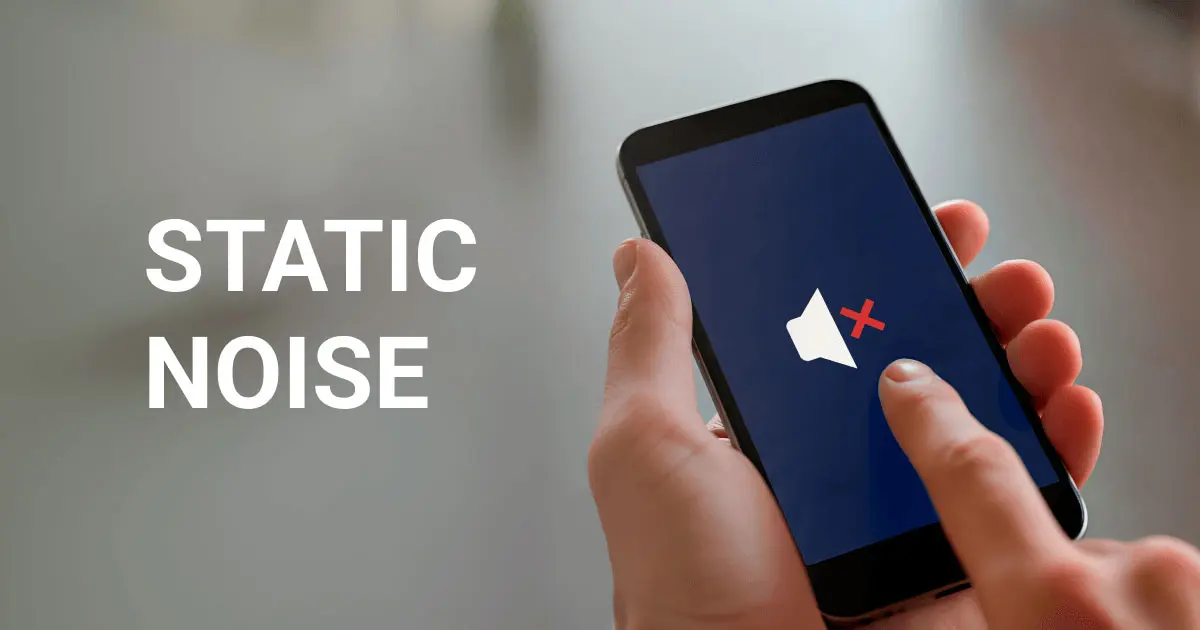The camera is one of the most important components of a device for the user, and the overall smartphone value largely depends on its condition. Phone businesses must thoroughly test all cameras on each device to ensure they provide the best possible service quality to their customers. In this blog post, we dive into the reasons why a phone camera won't focus and explore ways businesses can fix this defect. Read on!
Camera Defects: Statistics
Phone camera defects are common. A survey by Allstate Protection Plans claims that 14% of Americans experienced issues with cameras not working properly over the past year. Meanwhile, the usage of phone cameras is rising: 82% of people have entirely replaced digital cameras with smartphones, and 39% of respondents take more than six photos a day on average.
According to data from NSYS Group clients, camera defects are among the most common: they rank in the top 5 issues, along with battery and network connection problems.

Main Reasons for a Blurry Camera
The problem might be caused by several reasons, including both software and hardware defects. Here are the most common ones:
Hardware Issues
- Damaged Lens: Scratches, cracks, or accumulated dust may distort or diffuse light, worsening the image.
- Stuck Focus: Sometimes, the autofocus motor breaks, and then the distance between the lens and the sensor doesn’t adjust properly, leading to out-of-focus images.
- Worn-Out Camera Sensor: Due to physical damage or simply aging, the sensor may malfunction, resulting in poor-quality videos or visible artifacts like dead pixels.
- Defective Camera Module: Moisture or internal dust can harm the hardware and cause blurry photos.
Software Issues
- Outdated Software: The operating system or camera firmware might have vulnerabilities or bugs that are fixed with recent updates.
- Camera App Malfunctions: Bugs or glitches in the camera app itself may cause blurred images.
- Excessive Energy Use: Background apps can overload the device, reducing overall performance, including camera functionality.
How Can Businesses Detect These Issues?
The problem causing blurry images on Android smartphones can be detected manually. However, it’s important to note that this method is inefficient and should not be the sole approach for businesses—it should be used alongside automated testing.
To detect the cause of a blurry camera, try the following tips:
-
Visually check for physical damage to the lens—scratches, cracks, or dust—and for issues in the internal camera module, such as moisture or fogging.
-
Update the operating system and camera application to ensure the device has the latest firmware and bug fixes.
-
Close unused apps that consume system resources in the background.
-
Compare the rear and front cameras to determine whether it’s a hardware issue with one module or a software issue affecting the entire device.
-
Perform basic tests: check autofocus and try various camera modes. Record a video to ensure zoom and stabilization function correctly. Also, test alternative camera apps to see whether the issue is consistent.
These actions might help identify the root cause of the problem. However, performing all these steps manually is extremely time-consuming. Most importantly, different workers might have different opinions about the camera’s condition, since visual inspection is highly subjective. Additionally, the risk of human error or fraud increases, leading to higher expenses for businesses.
Instead of looking for the issue manually, repairers should use automated testing software. Automation streamlines the process, quickly and accurately detecting camera defects. Today, automated solutions, such as NSYS Diagnostics, are the most efficient and reliable way for businesses to ensure consistent, high-quality service.
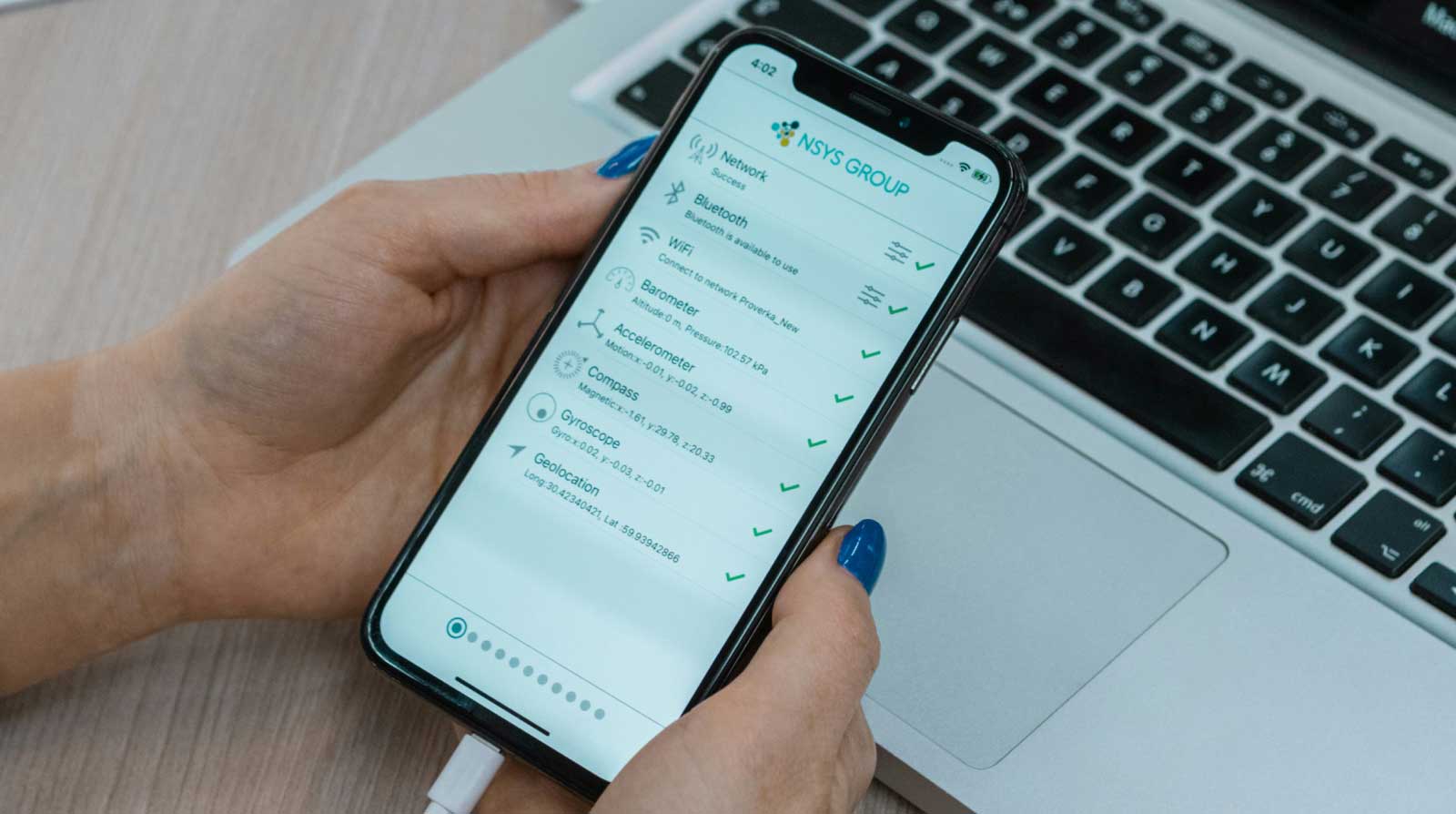
Advanced Phone Testing for Repair Businesses
Ensuring the quality of repaired devices is challenging: businesses need to quickly evaluate both cosmetic and functional conditions. NSYS Diagnostics streamlines the process while maintaining 99.7% accuracy.
The solution performs more than 60 tests, including AI-powered camera defect detection, to detect over 100 hardware defects. NSYS Diagnostics also checks the IMEI to assess whether the smartphone has been stolen, lost, or carries a negative financial balance. All test results are displayed in a testing certificate that is provided for each device tested. Businesses can use these certificates to demonstrate phone quality to customers, provide longer guarantees, or become a seller at marketplaces. NSYS Group is an authorized provider for platforms such as Back Market, Amazon Renewed, and Refurbed.
Try NSYS Diagnostics to boost the efficiency of your used device business!